3rd-digit update
ATTENTION
If you use an internal registry, refer to our internal registry usage guide to continue the update process.
A 3rd-digit update refers to a major version change. For example, from 2.2.3.x to 2.2.4.x; the 4th digit can be ignored. Usually, in this update, the product receives new features, in addition to fixes.
Updating scripts
1. Update the execution script.
sudo curl -L https://developer.softexpert.com/devops/download/2-2-4/linux/sesuite.sh -o /sesuite/sesuite.sh
2. Update docker-compose.yml.
sudo curl -L https://developer.softexpert.com/devops/download/2-2-4/linux/docker-compose.yml -o /sesuite/docker-compose.yml
3. Use the command below to give the script execution permission again.
sudo chmod +x /sesuite/sesuite.sh
Executing the update
Once the update is completed and the required permissions are granted to the scripts, take the following steps:
Run the SESuite script:
sudo bash /sesuite/sesuite.sh
Select option 2 - Update SE Suite
In this next step, you will be asked to enter your access data on the SoftExpert Distribution Center platform; enter your username and password in the steps below:
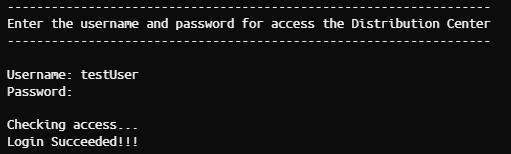
After entering the verification code and backing up the database, type Yes to continue.
In the following step, you can select which SoftExpert Suite versions you want among the options or select a specific version, as shown in the example below:
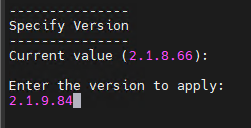
After selecting the version and completing the equalizer image download, access the options menu and choose:
[3] Settings; [3] Configure databases; finally, select the Equalize Databases option.
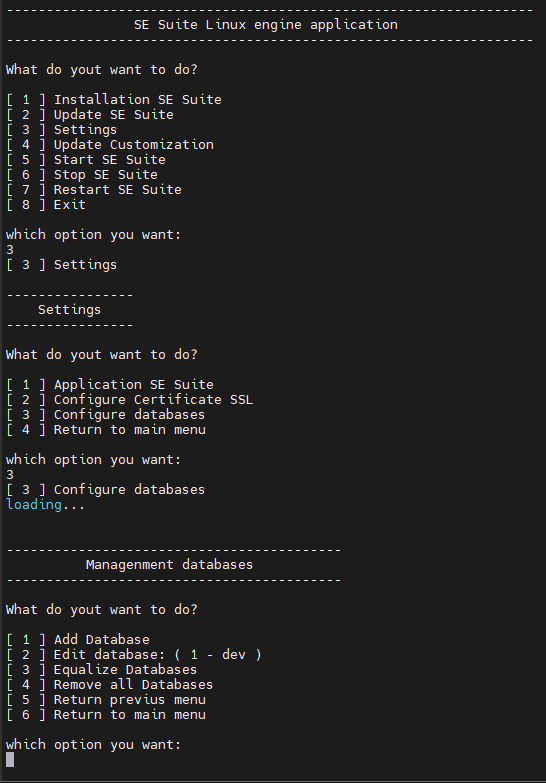
Once the equalization is completed, go back to the main menu and start SoftExpert Suite by selecting the Start SE Suite option.