Changing the environment type
This section describes the necessary procedures to change the environment type
between Production and Test. This change has a direct impact on the minimum
hardware requirements for using SoftExpert Suite.
Minimum hardware requirements per environment type
| Environment type | CPU Core | Memory (SoftExpert Suite 2.2) |
|---|---|---|
| TEST | 4 | 8 |
| PRODUCTION | 6 | 12 |
Changing the environment
1. Execute the installation script and continue by selecting the Settings
option:
bash sesuite.sh
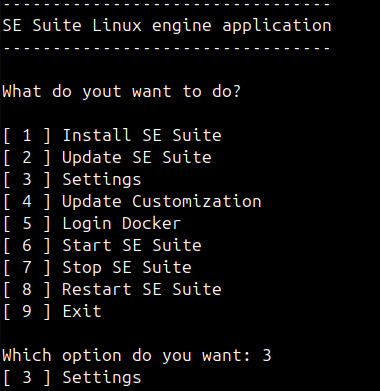
2. Then, select the Change Environment option:
In this step, it is possible to define the environment type of the application,
choosing between the TEST and PROD values according to the characteristics
described in the previous table.
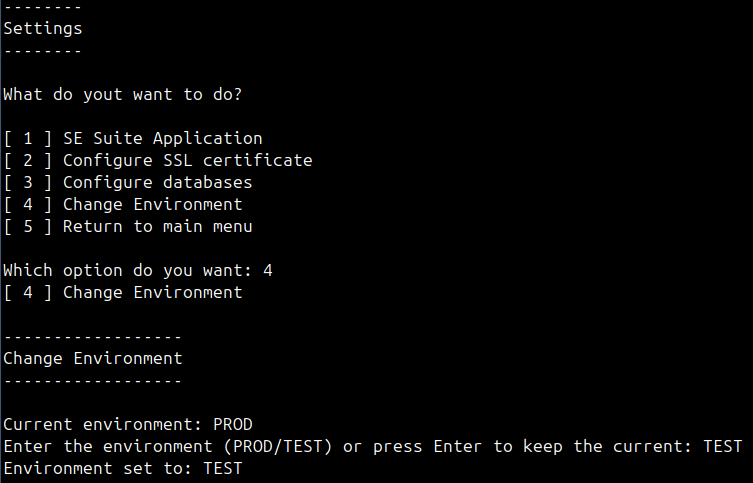
warning
In installations or updates, the environment is configured as PROD by default. If it is necessary to use the test environment, the change must be performed manually through this procedure.